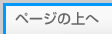ImageButton „āĄ Button „Āģ„ā§„Éô„É≥„ÉąÁä∂śÖč„Āę„āą„ā荰®Á§ļŚ§Čśõī
Button „āĄ ImageButton „āí„Éē„ā©„Éľ„āę„āĻ„ĀĆ„Āā„āč„Ā®„Āć„āĄ„Éú„āŅ„É≥„āíśäľ„Āē„āĆ„Āüśôā„Āꍰ®Á§ļ„ā팧Ȝõī„Āę„Ā§„ĀĄ„Ā¶Ť™¨śėé„Āó„Āĺ„Āô„Äā
„Āď„Āď„Āß„ĀĮ„ÄĀImageButton „Āę„Ā§„ĀĄ„Ā¶Ť™¨śėé„Āó„Āĺ„Āô„Äā„Āĺ„Āö„ÄĀťÄöŚłłÁä∂śÖč„Āģ„Éú„āŅ„É≥ÁĒĽŚÉŹ(„Éē„ā°„ā§„ÉꌟćÔľöbtn_mouseout.png„ÄĀ„É™„āĹ„Éľ„āĻIDÔľöbtn_mouseout)„Ā®„Éú„āŅ„É≥„āíśäľ„Āē„āĆ„Āüśôā„ĀģÁĒĽŚÉŹ(„Éē„ā°„ā§„ÉꌟćÔľöbtn_mouseover.png„ÄĀ„É™„āĹ„Éľ„āĻIDÔľöbtn_mouseover)„āíÁĒ®śĄŹ„Āó„Āĺ„Āô„Äā
śúÄŚąĚ„Āę xml ŚģöÁĺ©„Āß selector Ť¶ĀÁī†„Āß„ÄĀ„Éú„āŅ„É≥„ĀģÁä∂śÖč„Āę„āą„ā荰®Á§ļ„ĀģśĆĮŤąě„ĀĄ„ā퍮ėŤŅį(„Éē„ā°„ā§„ÉꌟćÔľöbtn_state.xml„ÄĀ„É™„āĹ„Éľ„āĻIDÔľöbtn_state)„Āó„Āĺ„Āô„Äā
<?xml version="1.0" encoding="utf-8"?> <selector xmlns:android="http://schemas.android.com/apk/res/android" > <!-- „Éú„āŅ„É≥„āíśäľ„Āē„āĆ„Āüśôā --> <item android:state_pressed="true" android:state_enabled="true" android:drawable="@drawable/btn_mouseover"/> <!-- „Éú„āŅ„É≥„Āę„Éē„ā©„Éľ„āę„āĻ„ĀĆ„Āā„Āü„Ā£„Āüśôā --> <item android:state_focused="true" android:state_enabled="true" android:drawable="@drawable/btn_mouseout"> <!-- šłäŤ®ėšĽ•Ś§Ė„ĀģśĚ°šĽ∂„Āģśôā --> <item android:state_enabled="true" android:drawable="@drawable/btn_mouseout"> </selector> |
„Ā§„Āé„Āę„āĻ„āŅ„ā§„ÉęŚģöÁĺ©„Āó„Ā¶„ĀĄ„āč xml „ĀꍮėŤŅį(„Éē„ā°„ā§„ÉꌟćÔľöstyle.xml„ÄĀ„É™„āĹ„Éľ„āĻIDÔľöstyle)„Āó„Āĺ„Āô„Äā
<?xml version="1.0" encoding="utf-8"?> <resources> : <style name="style_btn"> <item name="android:background">@drawable/btn_state</item> </style> : </resources> |
śúÄŚĺĆ„Āę„ÄĀ„Āď„Āģ„Éú„āŅ„É≥„āíšĹŅ„Ā£„Ā¶„ĀĄ„āč„ɨ„ā§„āĘ„ā¶„ÉąŚģöÁĺ©„Éē„ā°„ā§„Éę„Āę„āĻ„āŅ„ā§„Éę„āíŚģöÁĺ©„Āó„Āĺ„Āô„Äā
: <ImageButton android:id="@+id/btn_action" android:layout_width="wrap_content" android:layout_height="wrap_content" style="@style/style_btn" /> : |